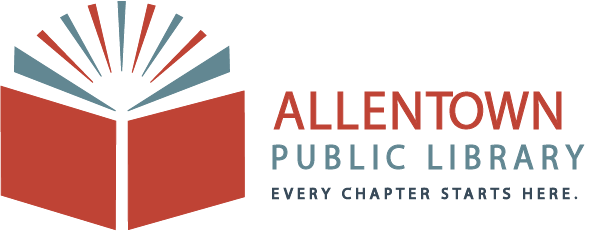Classes
Tech Tuesdays are free computer technology classes. Topics change weekly and cover various topics. Classes are FREE. Sign up at the reference desk.
Classes are held from 9:30-10:30 a.m. in the Reference Department.
Click a link below to view slideshow presentations of a variety of computer topics created by the library staff.

Tech Tuesday Schedule
Tech Tuesday Topics
Computer Basics

For adult beginners of any age. Learn about the basic functions of computers.
Upcoming Classes: 09/24/2024, 01/21/2025, 04/22/2025
Click to View Presentation
(Presentación en español)
Internet Basics

What is the internet? Learn about the internet, different browsers, and how to go to different websites.
Upcoming Classes: 10/01/2024, 01/28/2025, 04/29/2025
Click to View Presentation
Internet Searching

Learn about different search engines and good searching practices.
Upcoming Classes: 10/08/2024, 02/04/2025, 05/06/2025
Click to View Presentation
Email Basics

Setup an email account and learn how to read, write, reply and delete emails.
Upcoming Classes: 12/10/2024, 04/01/2025
Click to View Presentation
Google Drive

Learn how to use the cloud to save and store documents and access free word processing programs.
Upcoming Classes: 10/22/2024, 03/25/2025
Click to View Presentation

Setup a Facebook page, change privacy settings, and make comments.
Upcoming Class: 09/17/2024, 02/18/2025
Click to View Presentation
Overdrive

Borrow eBooks and audio books and download them to your device.
Upcoming Classes: 12/02/2024, 04/15/2025
Click to View Presentation
Visit our Downloadables Page for additional help
Library Catalog
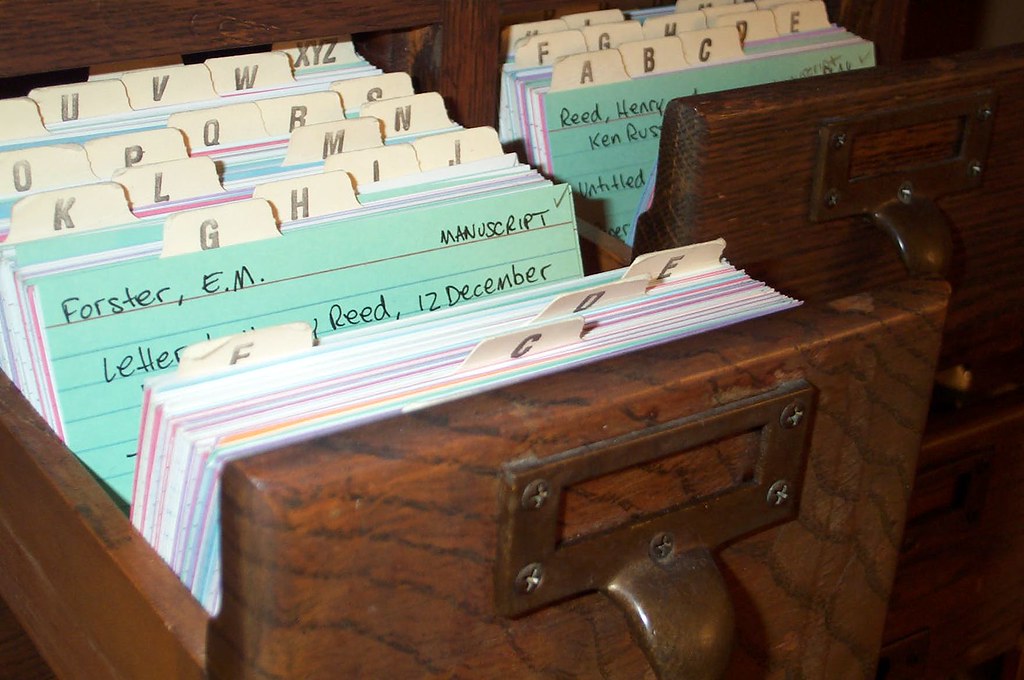
Learn how to use the library’s online catalog to search for items and monitor account.
Upcoming Classes: 01/07/2025, 05/27/2025
Visit our My Account Page for additional help
Microsoft Excel Spreadsheets

Learn the basics of Excel spreadsheets. You can organize information, perform basic calculations, and create charts.
Upcoming Classes: 11/19/2024, 03/11/2025
Microsoft Word

Need to write a resume or a letter?Learn the basics of this word processing program including: how to highlight, change font, copy and paste, and some keyboard shortcuts.
Upcoming Classes: 10/29/2024, 02/25/2025
Click to View Presentation
Genealogy
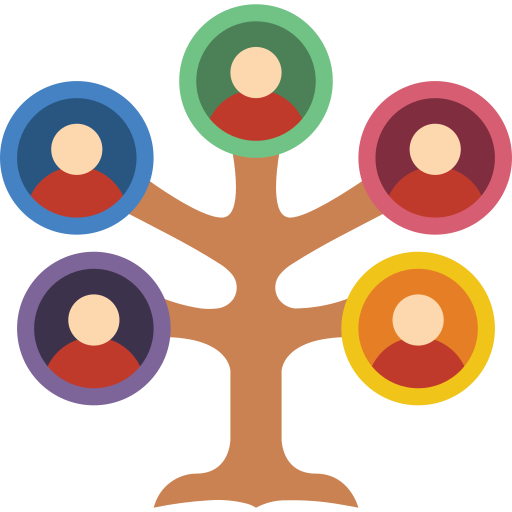
Create your own family tree. Learn to uses sources such as Ancestry.com and Heritage Quest.
Upcoming Classes: 12/17/204, 04/08/2025
Click to View Presentation
Typing
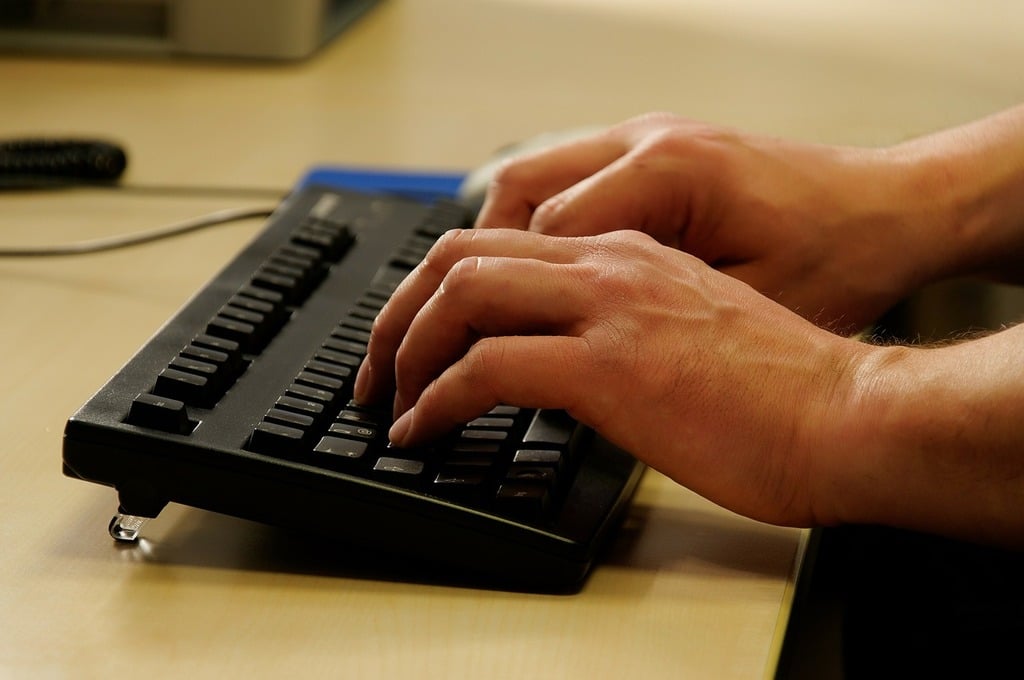
Learn how to use the keys on the keyboard effciently
Upcoming Classes: 11/12/2024, 03/04/2025
Microsoft PowerPoint

Learn how to create presentations to display your information to people.
Upcoming Classes: 11/26/2024, 03/18/2025
Library Databases

The library has resources for world culture, newspaper articles, test preparation, and more.
Upcoming Classes: 01/14/2025
Smartphones

Learn how to use apps on your phone.
Upcoming Classes: 10/15/2024, 02/11/2025, 05/13/2025